
The Goal.
The objective of this project was to augment the virtual reality experience with tactile, physical feedback. The plan was to combine an Arduino micro computer and the Unity game engine to drive directional fans cooresponding to wind direction in game.
Milestones
Learning how to control Pulse Width Modulation enabled fans through the PWM ports on the Arduino, and learning how to code it.
Successfully creating the base world of the project in Unity.
Learning C#, Unity's coding language, and making the directional winds turn on and off autonimously and randomly, for a random amount of time.
Figuring out how to write Serial from Unity, allowing Unity and the Arduino to communicate.
Concept Sketches + Arduino Development
Here are my sketches for both the Installation and the VR enviornment
Arduino Stuff
Here is the Arduino running a PWM fan through a 'breadboard', controlled by a potentiometer.
...and here is the fan actually running.
Unity and C#
This was a completely new platform for me, I had never touched a game engine outside of modding PC games, and I was unfamiliar with C#.
Below are a collection of screenshots and video clips from Unity and the simulation.
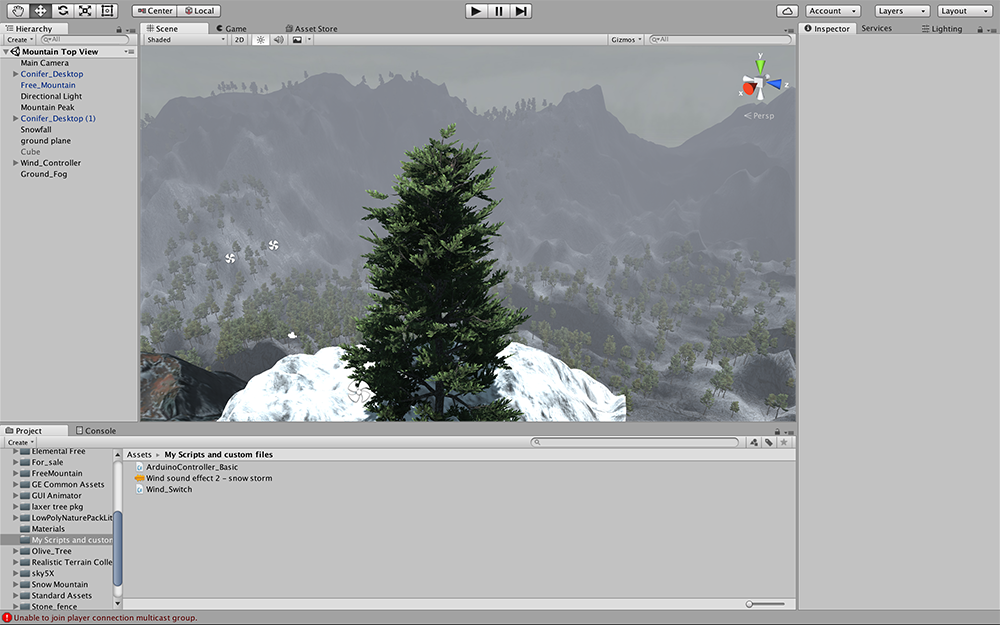
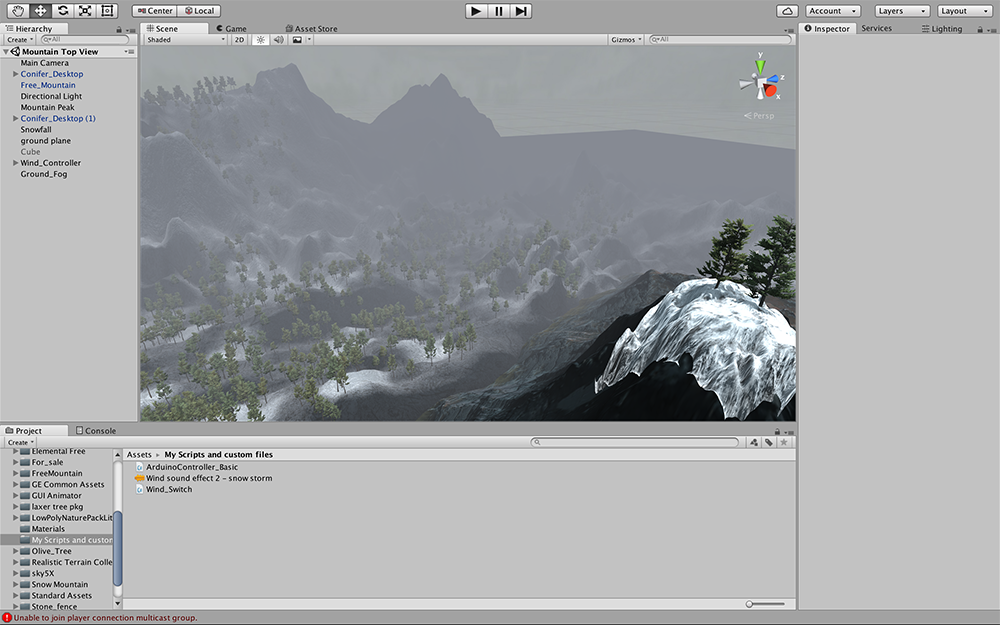
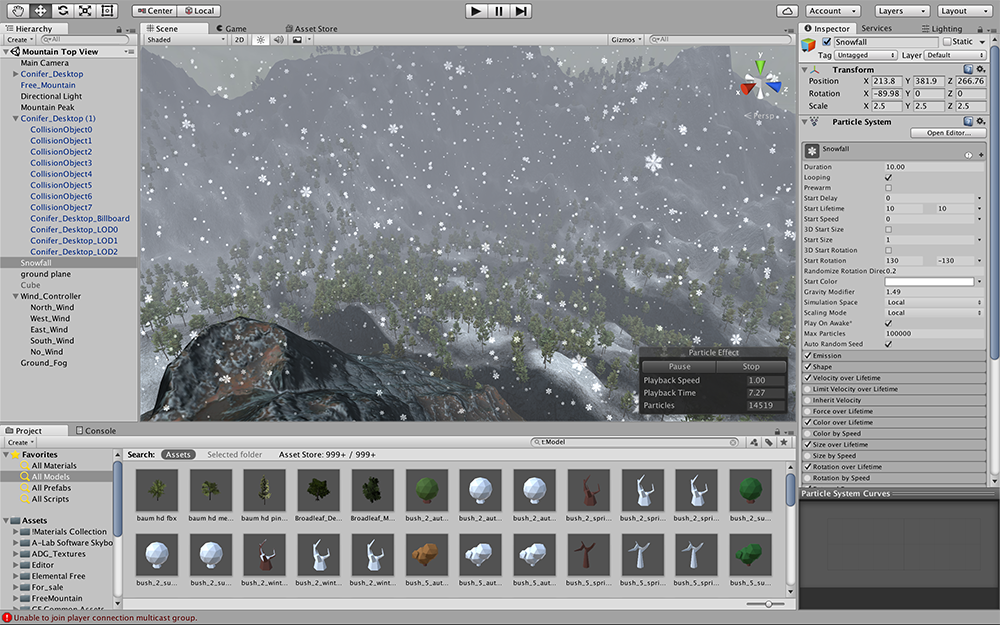

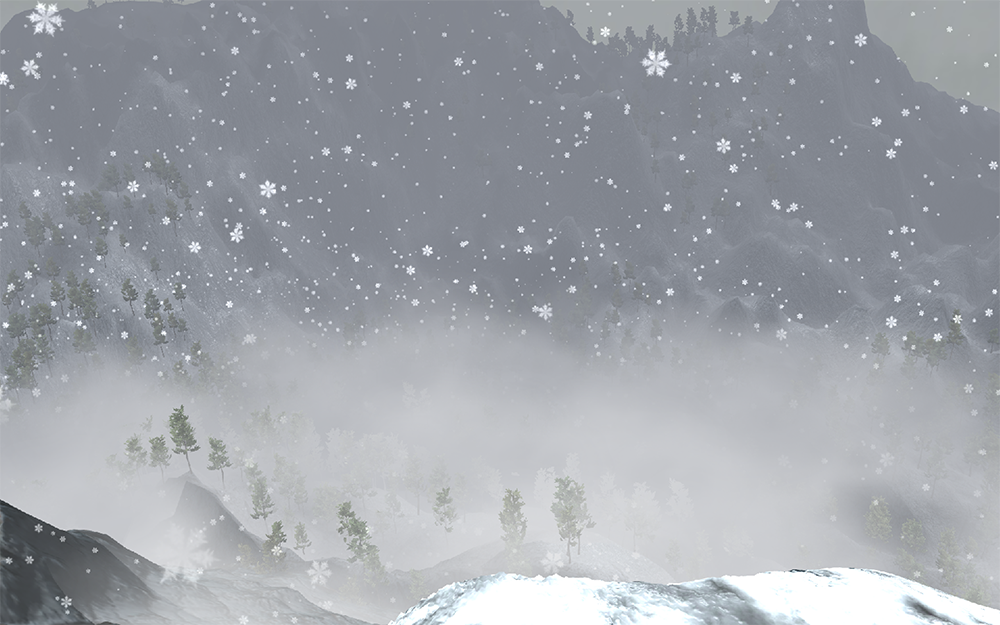


Project Ideas:
1) VR experience where viewer is placed atop a mountain peak while wind/sound effects play, possibly using physics to render wind as well like a blowing flag or something. When wind blows, one of 4 fans surrounding the user turn on to augment experience. This project is meant to be an interactive, somewhat augmented reality experience. In order to build this, I need to learn Unity and more Processing.
Tools/processes: Unity and processing
Display: a small area with 4 fans turned inward facing the user
Technology: Oculus/Cardboard?, headphones, 4 fans, Arduino
2) An installation using a few small screens scattered around a room, only one screen will display something at a time, when a user gets close, the screen turns off and one of the other screens turns on. This idea is hardly unique. I’d only need to learn processing and how to hook it up to an Arduino or something.
Tools/processes: Processing
Display: The whole room, with multiple small screens scattered throughout
Technology: minimum of 3 screens, optical sensor, Arduino
3) A random spot in the gallery where if you walk into it, spotlights start shining down and angelic chorus sound clip starts playing. Is this a unique concept? maybe? I would need to learn a bit more Processing and how to hook up all the hardware.
Tools/processes: Processing
Display: a 3ft. x 3ft. -ish area.
Technology: Optical sensor, speaker, lights, Arduino
Installation Documentation
Here are a collection of images and video of the final project and it in use.